Internal Links for SEO

Internal linking is a crucial aspect of search engine optimization (SEO) that often gets overlooked. When done correctly, internal linking can have a significant impact on your website's rankings and user experience. In this guide, we'll delve into the importance of internal links and provide tips for optimizing them to boost your SEO efforts.
1. What Are Internal Links?
Internal links are hyperlinks that connect one page of a
website to another page within the same domain. These links help users navigate
your site and play a fundamental role in distributing link equity (also known
as "link juice") throughout your website. When search engines crawl
your site, they follow these links to discover and index new content.
2. Why Are Internal Links Important for SEO?
Internal linking offers several benefits for SEO: Improved
Crawling and Indexing: Internal links create pathways for search engine
crawlers to navigate your website easily. This helps ensure that all your pages
get indexed, even those buried deep within your site's structure.
Enhanced User Experience: Well-placed internal links
guide users to related and relevant content, keeping them engaged on your site
for longer periods. This can reduce bounce rates and improve overall user
satisfaction.
Keyword Optimization: You can use anchor text (the
text within the link) to signal to search engines what a linked page is about.
This helps search engines understand the context and relevance of your content.
Page Authority Distribution: By linking to important pages from less critical ones, you can pass authority (link equity) and signal to search engines which pages are most important on your site.
3. Tips for Effective Internal Linking:
Plan Your Site Structure: Before creating internal
links, ensure your site has a well-organized structure. Group related content
under appropriate categories or sections.
Use Descriptive Anchor Text: Make your anchor text
descriptive and relevant to the linked page's content. Avoid generic phrases
like "click here" or "read more."
Prioritize Relevance: Link to pages that are
contextually related to the content you're linking from. This provides a better
user experience and helps search engines understand your site's topical focus.
Distribute Link Equity Wisely: Focus on linking from
high-authority pages to other relevant pages, distributing link equity
effectively. Homepage and top-level category pages usually have the most
authority.
Limit the Number of Links: Don't overload your pages
with too many links, as it can confuse both users and search engines. A general
guideline is to keep the number of links on a page reasonable and relevant.
Update Old Content: Periodically review your older
content and add internal links to newer, related articles. This keeps your
content ecosystem interconnected.
Use Breadcrumb Navigation: Breadcrumbs not only
enhance user navigation but also provide additional internal links and
structured data for search engines.
Optimize for Mobile: Ensure your internal links are
accessible and user-friendly on mobile devices, as Google considers
mobile-friendliness in its rankings.
Track Performance: Use tools like Google Analytics
and Google Search Console to monitor the performance of your internal links.
Identify which links are getting clicked the most and which pages are
benefiting from them.
No-Follow Links When Necessary: If you want to
prevent a specific page from passing link equity to another (e.g., privacy
policy or login pages), you can use the "nofollow" attribute.
4. Common Internal Linking Mistakes to Avoid:
Over-Optimization: Avoid excessive use of exact-match
anchor text, as it can look spammy to search engines. Use variations and
natural language in your anchor text.
Orphan Pages: Ensure that all important pages are
accessible through internal links. Orphaned pages (pages without any links
pointing to them) may not get indexed or ranked.
Broken Links: Check regularly for broken internal
links and fix them promptly. Broken links can harm user experience and SEO.
Ignoring Deep Content: Don't focus all your internal
links on the homepage and top-level pages. Deep content pages also benefit from
internal linking.
Ignoring Image Links: Image links can be valuable for
user engagement. Use descriptive alt text and consider linking images to
relevant pages.
Keyword Stuffing: Avoid stuffing links with keywords.
Keep the user experience in mind and prioritize readability.
Conclusion:
In summary, internal linking is a fundamental component of
SEO that can enhance your website's visibility, user experience, and overall
performance. By strategically placing links within your content and following
best practices, you can improve your site's rankings, keep users engaged, and
ensure that search engines can easily crawl and index your pages. Regularly
monitor and optimize your internal linking strategy to reap the long-term
benefits of improved SEO.


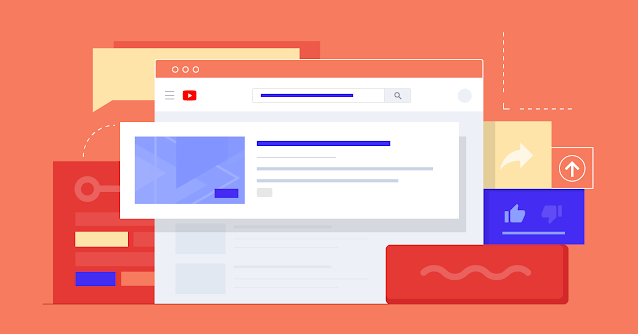








![Free Guest Posting Sites with Author Accounts 2024 [Verified]](https://blogger.googleusercontent.com/img/b/R29vZ2xl/AVvXsEi594UuJgk7ty2Rn6MOI6VspAHxPymd__3nY-g_Zma5vH5A5jqpljaPWullrPAqfj4yWOve6YyOu2qMP6N46QqK1VETPYZxOupZ5bkFfvPuiT7cfMUfLJuJ7DxHTZ8DvwRBv2Zc1dEoezJZup0_HNjUrGu6r3i4NXV58ahyphenhyphenfsjaSrDh0TSitKrejPqcNbM/w72-h72-p-k-no-nu/free-guest-post-sites-with-author-accounts.png)


